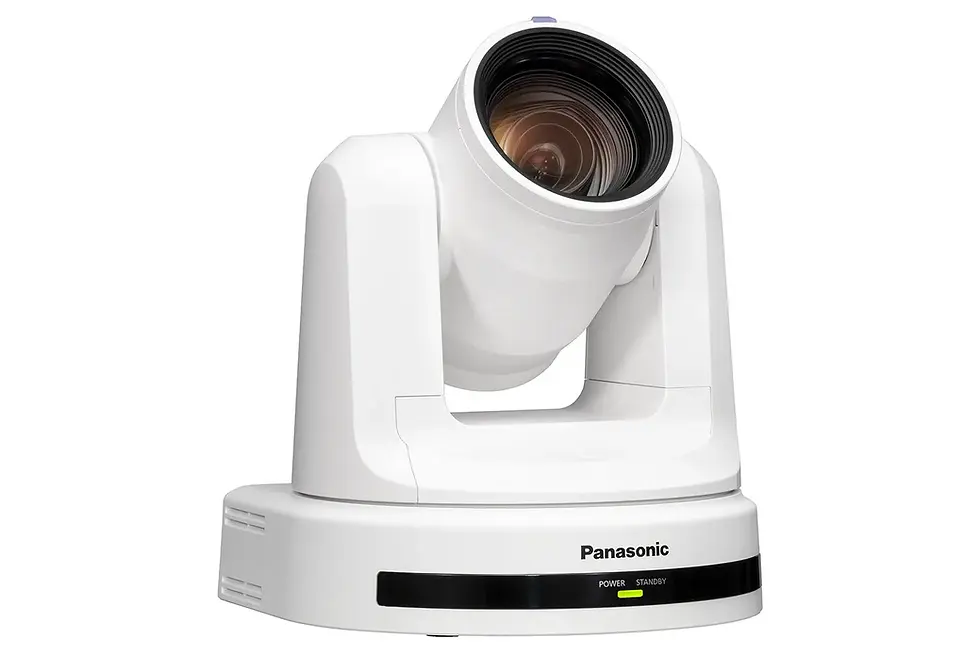AVMATRIX SC7030 Multi-Signal to SDI/HDMI Cross Converter
AED1,314.00
AED1,245.00
Excluding VAT
Key Features
- SDI/HDMI/DVI-I/VGA/CVBS/S-Video Inputs
- Up/Down Scaling & Frame Rate Conversion
- Supports up to 1080p60 Resolution
- 4:3/16:9 Aspect Ratio Conversion
- Analog Audio Embedding
- Video & Power Signal LED Indicators
- DIP Switches & PC Software
- Locking 12 VDC or USB-C 5V Power
QUANTITY
Join in the wish list
AVMATRIX SC7030 Overview
The SC7030 Multi-Signal to SDI/HDMI Cross Converter from AVMATRIX combines cross-conversion and frame rate conversion capabilities with up/down scaling. The SC7030 features SDI, HDMI, DVI-I, VGA, CVBS, S-Video, and YPbPr input connectivity, as well as a 3.5mm analog audio input that can be embedded into your output signal. The unit's selectable conversion modes are accessible via integrated DIP switches or using a Windows computer with AVMATRIX PC software via the USB-C port, which may also used to power the unit. Dual threaded locking connectors allow you to power the unit with external power supplies for redundancy, and LED indicators provide video and power signal status.
Flexible Format Conversion
The converter offers flexible format conversion with passthrough, up/down scaling, and frame rate conversion capabilities, with support for resolutions up to 1080p60.
All-in-One Conversion Solution
Equipped with a wide range of inputs, including SDI, HDMI, DVI-I, VGA, CVBS, S-Video, and YPbPr, the SC7030 provides conversion flexibility for both consumer and professional broadcast equipment.
Output Flexibility
Simultaneously convert and split input signals to two 3G-SDI outputs and one HDMI output for long-distance, lossless transmission of high-quality video signals.
Easy Audio Embedding
Easily add audio to your video content via the external analog audio input, embedding it directly into the SDI and HDMI outputs.
Aspect Rate Conversion
Seamlessly convert a 4:3 aspect ratio to 16:9, pillarboxing your image or stretching it for a full screen presentation.
User-Friendly Configuration
The converter's user-friendly configuration options allow users to easily set input, output, and other parameters via the integrated DIP switches and remote control PC software.
USB-C Connectivity for Power & Firmware Updates
The SC7030 features a built-in USB-C port that provides power and can also be used for future firmware updates.